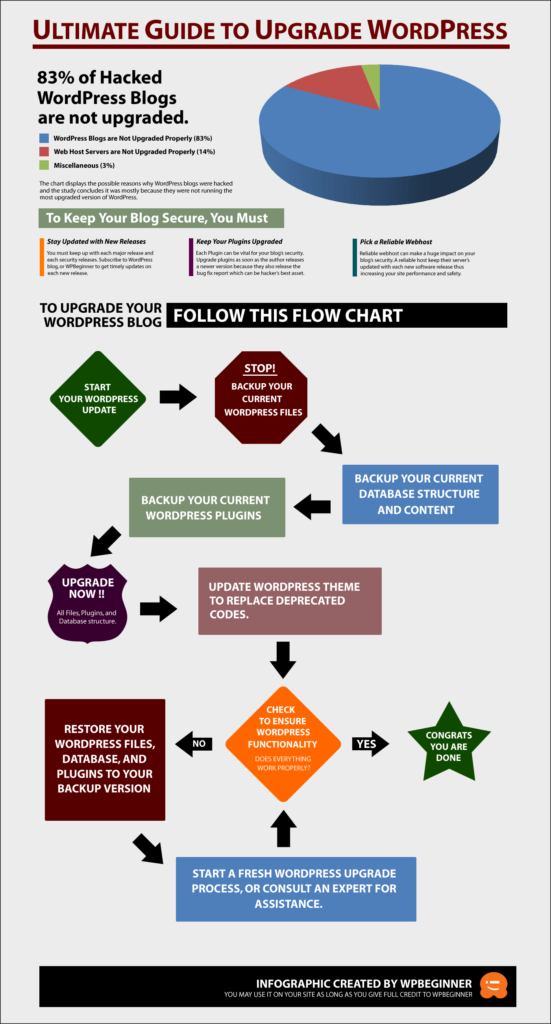We recently began working with a new client whose business website was built in 2012 by a relative. Upon completing the site this person turned the site over to the business owner, who by her own admission is not technically savvy.
The good news is the site was built with WordPress, so making updates and bringing the site up to current standards was not tough. However, when I first logged into the site I saw something on which I had not lain eyes in a long time: the WordPress 3.5-era dashboard.
I took a minute to admire, since 3.5 was released in December 2012, just a few months after I was introduced to WordPress. My how things have changed in just a few short years! WP 3.5 also was my first experience in upgrading the core from a previous version, and I recall many moments of uncertainty the first few times I clicked that “upgrade” button.
After coming to my senses, I immediately upgraded the site to the current version, WordPress 3.9.2. The reason is simple, and encapsulates the best and worst things about WP: It is open-source software that is constantly being improved by the community, both in terms of functionality and security.
Long story short: Using an outdated version of WordPress makes you — and your site’s visitors — susceptible to unnecessary security risks.
I had planned to write all about the reasons why you should always update the WordPress core and plug-ins, but then I came across this fantastic infographic, courtesy of WPBeginner.com — a great resource for all WordPress users, whether a novice or an expert. It also contains a nice flow chart of steps to take when performing updates.
If you have a WordPress site and would like some assistance updating to the newest versions, contact Why The Fuss? Technical Solutions and we’ll make sure that nothing is lost or corrupted during the process.